Brandon Bayer
Forum Replies Created
-
AuthorPosts
-
Brandon Bayer
BlockedAnd to clarify, the
/var/config/partition is preserved during firmware flashes. Everything else is wiped out.Brandon Bayer
BlockedJonathan,
Version 0.0.4 has an issue where it crashes and doesn’t run. You can upgrade to 0.0.8 following these instructions. You’ll also need to upgrade your mDot’s to 0.1.2 or greater if you haven’t already.
-Brandon
Brandon Bayer
BlockedJonathan,
Good question, but unfortunately it’s already as large as possible. Your only other option is to remove packages you don’t need. Are you adding packages to mlinux-factory-image or mlinux-base-image?
This page has instructions for flashing new firmware into the Conduit as well as the memory map at the bottom.
Also see the Building a Custom Image page if you haven’t already.
Does that help?
-Brandon
Brandon Bayer
BlockedAndrew,
SF_10 should get you a little longer range, but your payload will be limited to 11 bytes as noted on the Introduction to Lora page.
Brandon Bayer
BlockedAndrew,
In the below table, the
sync wordis basically the first byte in a transmitted packet and is used to lock onto a signal that is destined for you. All public networks use the same sync word. For a custom private implementation, a different sync word can be used to distinguish the difference.The
Join response timeis the time delay between when the lora network server receives a join request and when it transmits the join accept. In a traditional public network, the server would be in the cloud somewhere, so extra time is needed for the join request to go from the gateway to the server and back. But for our private implementation, we reduce the delay because the server actually resides on the gateway.Mode
Private
Public
Sync word
0x12
0x34
Join response time
1 & 2 seconds
5 & 6 seconds
Does that help?
-
This reply was modified 8 years, 8 months ago by
Brandon Bayer.
Brandon Bayer
BlockedLawrence,
Good question. That is planned as another Conduit version to be available later this year. You can contact Daniel Quant if you have more questions or requests concerning this.
-Brandon
Brandon Bayer
BlockedAnthony,
Ah, yes, that datasheet is incorrect! Only the LTE will support Verizon. I’ll forward the discrepancy internally.
-Brandon
Brandon Bayer
BlockedLawrence,
The Public option is described on this page:
http://www.multitech.net/developer/software/lora/conduit-aep-lora-communication/conduit-aep-advanced-lora-network-server-configuration/The only “planning guide” we have so far is this:
http://www.multitech.net/developer/software/lora/introduction-to-lora/-Brandon
Brandon Bayer
BlockedBrian,
Those signal levels seem pretty normal. What range are you getting? And what environment are you testing the range in?
The marketed 10+ mile range is only line-of-sight. Any obstacles will greatly reduce your range. What we’ve been seeing is 1-2 mile range with obstacles (buildings/foilage, etc) and with the Conduit antenna placed strategically (above as many obstructions as possible). This sort of range is very good compared to Wi-Fi & ZigBee.
-Brandon
Brandon Bayer
BlockedAnthony,
Nope, currently we only have the H5 model which doesn’t support LTE or Verizon. I believe these are on the roadmap, but we don’t have a date yet (except for no earlier than next year).
-Brandon
Brandon Bayer
BlockedAnthony,
You can see what’s happening in
/var/log/messages.It’s likely not working because you have an LTE SIM, but the Conduit doesn’t support LTE.
If you have more questions relating to compatability, open a support case here: http://support.multitech.com/
-Brandon
-
This reply was modified 8 years, 8 months ago by
Brandon Bayer.
Brandon Bayer
BlockedOk, then you’ll need to follow the mLinux instructions for ppp on this page:
http://www.multitech.net/developer/software/mlinux/getting-started-with-conduit-mlinux/
-Brandon
Brandon Bayer
BlockedAnthony,
What product do you have? (this is in the mLinux forum section but you are referring to CoreCDP documentation 🙂 )
The “development system” is referring to your desktop PC.
-Brandon
Brandon Bayer
BlockedBrian,
You’ll also need to update your mDots to 0.1.2
–> http://www.multitech.net/developer/software/mdot-software/mdot-firmware-upgrade/Sorry about that!
-Brandon
Brandon Bayer
BlockedSean,
I can’t import that flow into Node-RED because I get a syntax error. Could you try exporting again?
(Try to import it yourself to make sure the import works)
-Brandon
Brandon Bayer
BlockedRobert,
You’ll need to update to the latest version of the LoRa Network Server and Packet Forwarder:
http://www.multitech.net/developer/software/mlinux/using-mlinux/upgrade-lora-server/
-Brandon
Brandon Bayer
BlockedTim,
It looks like you actually have the AEP version of Conduit (which is built on top of mLinux). Here’s the getting started guides for AEP:
-Brandon
-
This reply was modified 8 years, 8 months ago by
Brandon Bayer.
Brandon Bayer
BlockedSean,
If you are expecting to receive temperature readings, then yes, you’ll need to hook up a temperature sensor and write some code to read the temperature and transmit it.
I’m unsure of what Node-RED flow you are using. Can you export it to the clipboard from the Node-RED menu and paste it here?
-Brandon
Brandon Bayer
BlockedSean,
To connect to Bluemix using the MQTT node in Node-RED, you’ll need to (1) have a Bluemix account, (2) create a Bluemix app, (3) add the “Internet of Things” service to the app, (4) Launch the IoT service and add a device, (5) save the device credentials, (6) use documentation here: https://docs.internetofthings.ibmcloud.com/messaging/devices.html to configure the MQTT node in Node-RED.
Here are some screenshots:
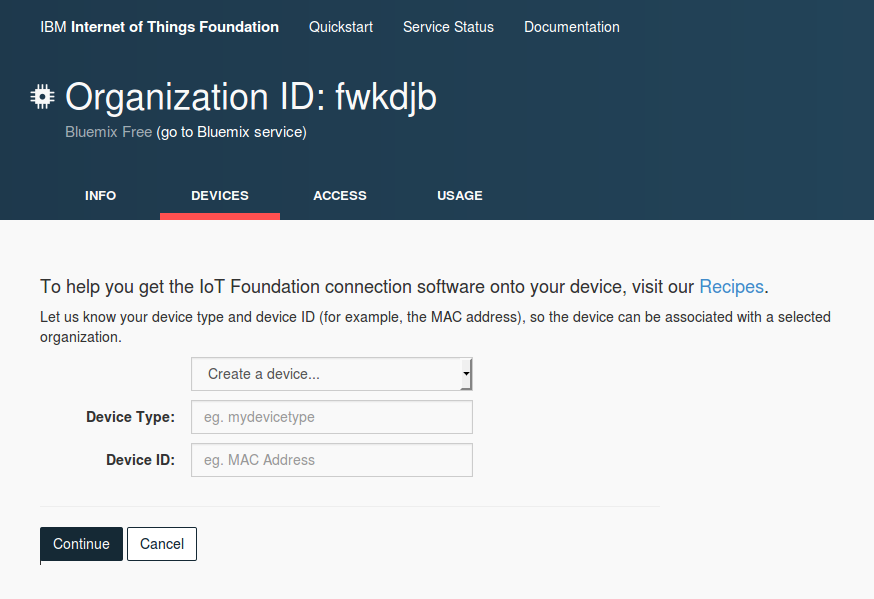
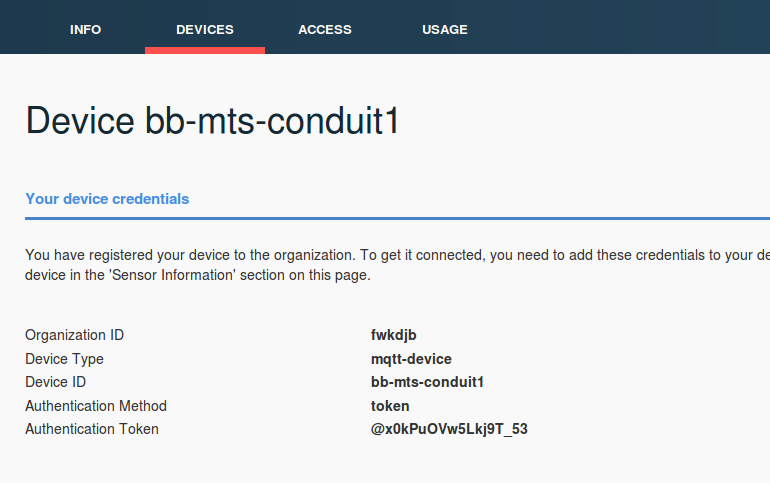
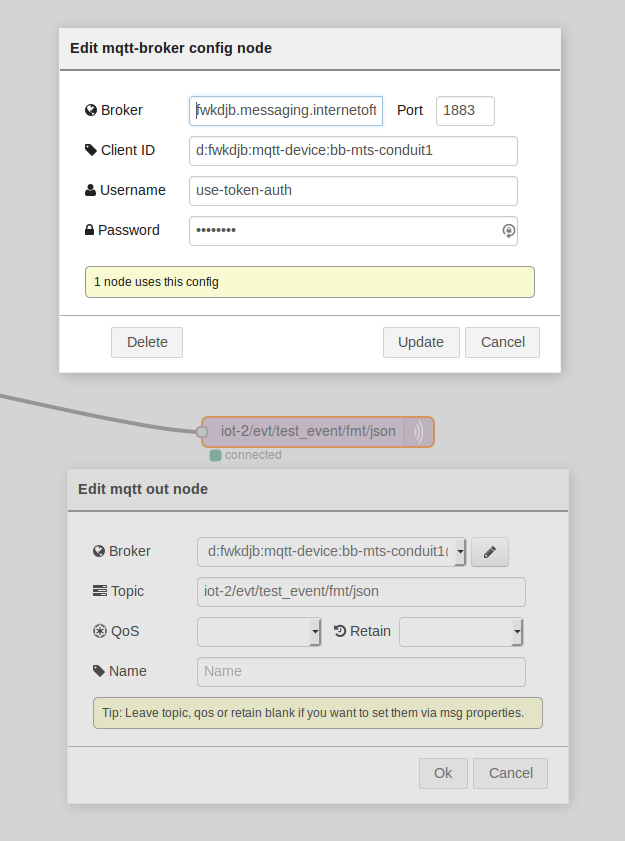
Does that help?
-Brandon
Brandon Bayer
BlockedAndrew,
Yes, “mDot firmware” is the AT Command Firmware that ships on the mDot. For custom mbed development, you’ll just need to use libmDot rev. 6 or later (which is what the AT Command Firmware uses under the hood).
-Brandon
Brandon Bayer
BlockedWhich version of AEP do you have? If you don’t have 1.0.33 (just released), update to it, reset to factory defaults, and try again.
Upgrade file and instructions: http://www.multitech.net/developer/software/aep/upgrading-the-aep-firmware/
Brandon Bayer
BlockedBrian,
What network configuration are you using to try to connect to it (IPs, DHCP setup, etc)? Also, issue the
ifconfigcommand and post the results.By default, the Conduit is a DHCP server with an IP of 192.168.2.1
-Brandon
Brandon Bayer
BlockedNico,
If you upgraded to Conduit AEP firmware version 1.0.31 or later, the ssh login credentials are now the same as the web GUI (admin/admin by default).
-Brandon
Brandon Bayer
BlockedHello Michal,
Unfortunately, what you described is not possible right now. We currently only support LoRa Class A which doesn’t allow point (mdot) to point (mdot) communication. A gateway & network server is required for Class A.
Having said that, we plan on implementing Class C in the future which would allow for the connection you described. However, we don’t have an expected date for that yet. Secondly, Class C or not, LoRa isn’t going to work well for your application because LoRa is designed for sensor type applications where data rate is low and latency can be high. Especially being in Europe which has transmit duty cycle restrictions that limit how often you can transmit a packet. For example, a payload size of 50 bytes might only can be transmitted every 30 seconds depending on your settings.
In any case, the maximum effective throughput in Europe is around 550 bps.
Hope this helps!
-Brandon
-
This reply was modified 8 years, 8 months ago by
Brandon Bayer.
Brandon Bayer
BlockedHey Andrew,
Unfortunately the header file is all we have right now, but we are working on a much more comprehensive mDot/LoRa design guide.
-Brandon
Brandon Bayer
BlockedAndrew,
1.0.28 still has the 868 bug. I just double checked my setup. Changing the spreading factor on the mDot correspondes to the datr field in the debug window.
"datr": "SF10BW125"for SF10-Brandon
Brandon Bayer
BlockedHey Andrew,
In general, to get maximum range, you’ll want to set Conduit TX power to 26, mDot transmit power to 20, and data rate (spreading factor) to 12 (10 for North America). However, setting the data rate to 12 will limit your payload to 11 bytes. So you might need to use 10 or 11 if you can’t slim down your payload.
Also, there is a bug in AEP version 1.0.25 that affects EU mDot packet reception (join accepts and downlink packets). If you open a case in our support portal, we can send you an updated beta version that fixes this.
-Brandon
Brandon Bayer
BlockedFor the record, I found and fixed this bug. It’ll be fixed in the release version of firmware.
-Brandon
Brandon Bayer
BlockedHey Sean,
Are you using the the latest version of libmDot?
–> https://developer.mbed.org/teams/MultiTech/code/libmDot/rev/390fc83d588d-Brandon
Brandon Bayer
BlockedMichal,
1) Are you using the 916 or 868 Mhz band?
2) Are you receiving some packets on the mDot or none at all?
3) Which version of the mbed library are you using? Make sure you are using rev 5. You can’t use rev 6 (the latest) without AEP version 1.0.30 which hasn’t been released yet.
4) When are you getting the MessageRejectException? Can you post all of the lora log output that contains this error?
5) Post your Node-RED flow (in Node-RED menu, click Export > Clipboard, then copy and paste it here.
-Brandon
-
This reply was modified 8 years, 8 months ago by
-
AuthorPosts