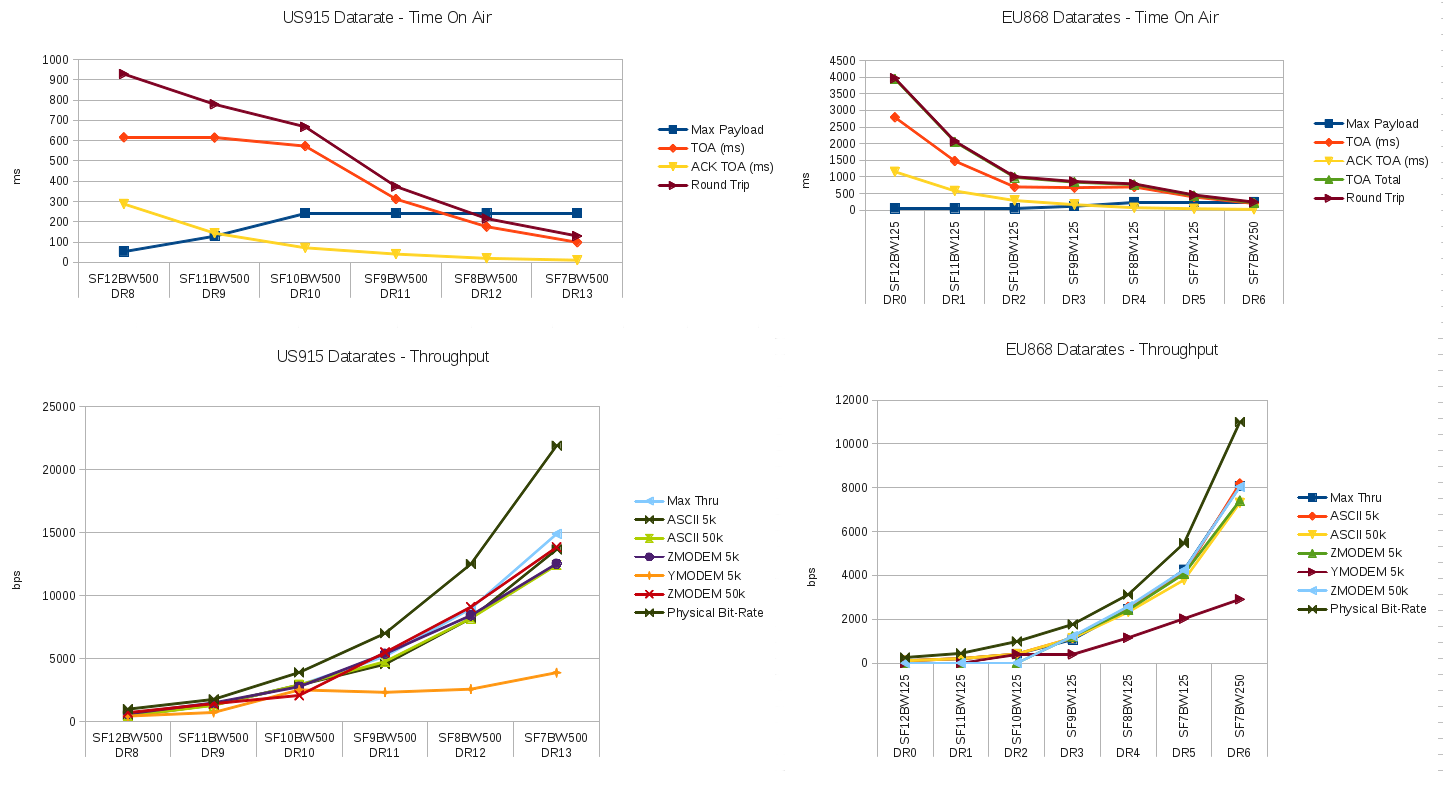Peer-to-Peer
mDots™ using version 1.0.8 (or later) AT Firmware or Library can be configured for peer-to-peer communication. Configuring two or more mDots with the same network settings allows communication between them. Enabling ACKs guarantees packet deliver; however, this may disrupt higher level protocols such as zmodem or ymodem file transfers. Communication between mDots is half-duplex so both ends should not transmit at the same time, otherwise communication will be disrupted.
If more than two modules are used for there will be lost packets if the same FCNT is sent from devices. The module will report only FCNTs that are different than the last received in case AT+REP (repeats) are enabled. Setting each sending device to start at a different FCNT with AT+ULC should allow many devices to be received received. DOT1 – AT+ULC=0, DOT2 – AT+ULC=1000, DOT3 – AT+ULC=2000, etc.
The frequency can be set for US 915 models. We advise using 915.5-919.7 to avoid interference with LoRa Networks.
In Europe, use a fixed frequency, 869.85, with 7 dBm power setting to allow 100% duty-cycle usage.
Configuration
In this example each side will be setup with identical settings and serial data mode will be started. Then text can be entered into a terminal on either side and it will show up received on the other mDot.
AT+NJM=3 AT+NA=00112233 AT+NSK=00112233001122330011223300112233 AT+DSK=33221100332211003322110033221100 AT+TXDR=DR8 (US:DR8-DR13,EU:DR0-DR6) AT+TXF=915500000 (US-ONLY:915.5-919.7) AT&W ATZ AT+SD