Configure monit for pppd and lora-packet-forwarder
NOTE: With regards to ppp connections and lora-packet-forwarder, carriers can log off PPP at any time. Monit reconnects PPP and restarts lora-packet-forwarder for you automatically.
Install monit
If you have an internet connection:
# opkg install monit Package monit (5.12.2-r1.0) installed in root is up to date.
Otherwise download monit, and install it on your system:
# opkg install monit_5.12.2-r1.0_arm926ejste.ipk
General configuration of monit
Set up monit to start on boot:
# sed -i 's/="no"/="yes"/' /etc/default/monit # grep ENA monit ENABLED="yes"
Configure status monitor
You do not need to set up the addresses for monit, if you do not wish to monitor anything manually. This may be helpful in testing and setting up monit. Operating a web browser on Conduit® is not supported. Using localhost is not helpful without some kind of IP forwarding (not covered here). In file /etc/monitrc, you configure a userid and password for monit:
# cd /etc
# sed -i 's/admin:monit/admin:mtech2205/' monitrc
# grep mtech monitrc
allow admin:mtech2205 # require user 'admin' with password 'monit'
Now listen on all local addresses (or it could be the address range of the PC’s running a web browser):
# sed -i 's?allow localhost?allow 0.0.0.0/0.0.0.0?' monitrc
# grep -B4 admin monitrc
#
set httpd port 2812 and
use address localhost # only accept connection from localhost
allow 0.0.0.0/0.0.0.0 # allow localhost to connect to the server and
allow admin:mtech2205 # require user 'admin' with password 'monit'
Now set the local address for the bind. This could be a fixed address used by the device:
# ip addr show eth0
2: eth0: <BROADCAST,MULTICAST,UP,LOWER_UP> mtu 1500 qdisc pfifo_fast state UP group default qlen 1000
link/ether 00:08:00:4a:1a:30 brd ff:ff:ff:ff:ff:ff
inet 172.16.1.130/16 brd 172.16.255.255 scope global eth0
valid_lft forever preferred_lft forever
inet6 fe80::208:ff:fe4a:1a30/64 scope link
valid_lft forever preferred_lft forever
#
Use the 172.16.1.130 above or the address 0.0.0.0 if there are multiple home addresses (for instance ethernet and ppp).
# sed -i 's/use address localhost/use address 0.0.0.0/' monitrc
# grep -B4 admin monitrc
#
set httpd port 2812 and
use address 0.0.0.0 # only accept connection from localhost
0.0.0.0/0.0.0.0 # allow localhost to connect to the server and
allow admin:mtech2205 # require user 'admin' with password 'monit'
This may be tested with monit -t:
# monit -t Cannot translate 'jaktest1' to FQDN name -- Name or service not known Control file syntax OK
The error occurs because the hostname is not in the /etc/hosts file. Add the hostname as follows (substituting your own IP address):
# echo 172.16.1.130 $(uname -n) >>/etc/hosts
Now create the configuration for the services. To make it easier, start a service to be monitored.
Stop and Start Monit
# /etc/init.d/monit stop Stopping monit No daemon process found # /etc/init.d/monit start Starting monit Starting Monit 5.12.2 daemon with http interface at [0.0.0.0]:2812
Verify Monit is Running
Connect to the device by using a browser. Use the following:
http://[Conduit IP address]:2812 In this example: http://172.16.1.130:2812/
At the login screen, enter the userid and password that was configured earlier in file monitrc.
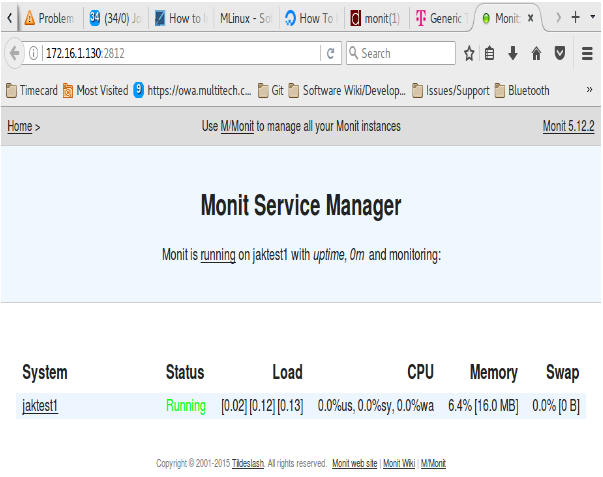
Configure the status monitor
Normally you will configure the status monitor based on a PID file found in the /run directory. For ppp there are two identical pid files. You may create the configuration file with an editor of your choice.
# cd /run # ls *ppp*.pid ppp-ppp0.pid ppp0.pid
Configure ppp as follows:
# cd /etc/monit.d # cat >ppp check process ppp0 with pidfile /run/ppp0.pid program start = "/etc/init.d/ppp start" program stop = "/etc/init.d/ppp stop" <ctrl-d> # monit -t Control file syntax OK
To set up lora-packet-forwarder:
# cd /run/lora # ls 1 lora-network-server.db lora-pkt-fwd-1.pid
We must now use the packet forwarder PID in the monit configuration file:
# cd /etc/monit.d # cat >lora-packet-forwarder check process lora-pkt-fwd-1 with pidfile /run/lora/lora-pkt-fwd-1.pid program start = "/etc/init.d/lora-packet-forwarder start" program stop = "/etc/init.d/lora-packet-forwarder stop" <ctrl-d> # monit -t Control file syntax OK
Now restart monit # /etc/init.d/monit stop Stopping monit Monit daemon with pid [730] killed # /etc/init.d/monit start Starting monit Starting Monit 5.12.2 daemon with http interface at [0.0.0.0]:2812
Check status from a web browser
Use the following:
http://[Conduit IP addreess]:2812
Here is an example monitor screen:
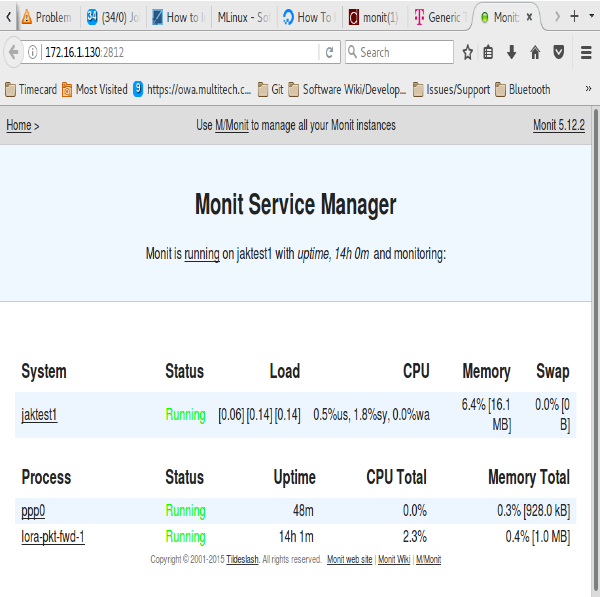
Example /var/log/messages after PPP failure and Restart
Sep 12 08:05:01 jaktest1 authpriv.info CROND[1636]: pam_unix(crond:session): session closed for user root Sep 12 08:09:56 jaktest1 daemon.info pppd[1590]: Hangup (SIGHUP) Sep 12 08:09:56 jaktest1 daemon.notice pppd[1590]: Modem hangup Sep 12 08:09:56 jaktest1 daemon.info pppd[1590]: Connect time 60.7 minutes. Sep 12 08:09:56 jaktest1 daemon.info pppd[1590]: Sent 0 bytes, received 0 bytes. Sep 12 08:09:56 jaktest1 daemon.notice pppd[1590]: restoring old default route to eth0 [172.16.0.1] Sep 12 08:09:56 jaktest1 daemon.notice pppd[1590]: Connection terminated. Sep 12 08:09:56 jaktest1 daemon.info pppd[1590]: Exit. Sep 12 08:09:58 jaktest1 daemon.info ntpd[787]: Deleting interface #18 ppp0, 100.179.160.4#123, interface stats: received=0, sent=0, dropped=0, active_time=3638 secs Sep 12 08:09:58 jaktest1 daemon.info ntpd[787]: peers refreshed Sep 12 08:10:00 jaktest1 daemon.err monit[743]: 'ppp0' process is not running Sep 12 08:10:00 jaktest1 daemon.info monit[743]: 'ppp0' trying to restart Sep 12 08:10:00 jaktest1 daemon.info monit[743]: 'ppp0' start: /etc/init.d/ppp Sep 12 08:10:00 jaktest1 user.notice root: timeout is 60 Sep 12 08:10:00 jaktest1 user.notice root: Starting up PPP link: pppd Sep 12 08:10:00 jaktest1 user.notice root: ppp_on_boot Sep 12 08:10:00 jaktest1 daemon.notice pppd[1657]: pppd 2.4.7 started by root, uid 0