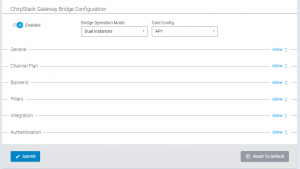Installing Chirpstack Bridge
Chirpstack Bridge requires mPower 6.3.0 or higher
- Download the signed tarball depending on your architecture:
- Login to your device and navigate to administration/package_management
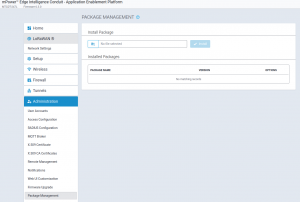
- Pick the package from the folder icon and click install
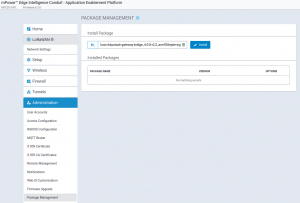
- The package should appear in the ‘Installed Packages’ section

- ChirpStack Gateway Bridge Configuration is now available in LoRaWAN > Network Settings