How to upgrade mDot board without development baord
- This topic has 7 replies, 4 voices, and was last updated 9 years, 9 months ago by
Andrew Lindsay.
-
AuthorPosts
-
October 6, 2015 at 5:18 am #9494
mb s
ParticipantHi,
It is very helpful to me if i got information about how to upgrade mDot baord alone without development board as mention in website. I try to use ST-link debugger to connect mDot board using bread board, but unable to detect target.October 6, 2015 at 9:07 am #9496Jason Reiss
KeymasterThere is a bootloader in the mDot accessible through the debug pins.
https://developer.mbed.org/platforms/MTS-mDot-F411/
30 PA_10 / DB_RX / USBRX NA
31 PA_9 / DB_TX / USBTX NAConnect at 115200 baud with no flow control.
Press “enter” right after a reset to enter bootloader prompt.
From there enter “help” for options.
You can upgrade device firmware via ymodem.October 7, 2015 at 1:25 am #9513mb s
ParticipantEven if i tried to communicate mDot with PC using RS232 TX, RX pins with mDot board PIN nos 30 & 31, but i am unable get response for “AT commands” which were sending from docklight tool.
October 7, 2015 at 1:27 am #9514mb s
ParticipantCan you please suggest a tool to be used to communicate with mDot board from PC.
October 7, 2015 at 8:36 am #9520Mike Fiore
BlockedHi,
The bootloader hasn’t been tested with docklight. The bootloader is compatible with TeraTerm on Windows or Minicom on Ubuntu. We suggest using one of those terminal emulators to transfer new firmware.Make sure your terminal program is set to 115200 baud as well.
The following image shows an example of the bootloader prompt and the bootloader help.
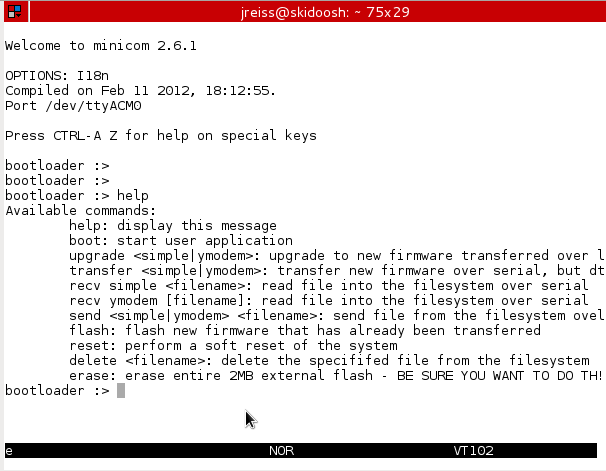
Cheers,
Mike-
This reply was modified 9 years, 9 months ago by
Mike Fiore.
-
This reply was modified 9 years, 9 months ago by
Mike Fiore.
October 7, 2015 at 9:54 am #9524Andrew Lindsay
ParticipantIf you are trying to use the AT commands on the mDot, you need to use the PA_2/PA_3 pins instead and not PA_9/PA_10.
Regards
Andrew
October 7, 2015 at 11:38 pm #9528mb s
ParticipantThank you so much Mike and Andrew.
I want to know how about the tools to compile and updated firmware of mDot mbed board and how to load/port updated firmware on mDot board alone, as I don’t have multitech developer board. What hardware should i use to update the code?I tried with ST_LINK connected to PINs 26,27 (SWCLK, SWIO) of mDot board and used STM32 utility tool to proghram the mDot board, but i got error as “no target connected”
Please guide me to resolve the issue.
October 8, 2015 at 1:50 am #9529Andrew Lindsay
ParticipantIf you want to program the mDot and are not currently familiar with the mbed environment then you’ll need to start at https://developer.mbed.org/ follow the Getting Started link then move on to the mDot Platform.
Without knowing your current skills and experiences its hard to pitch this at the right level. What I’ve provided should help you get started with the mbed environment and the mDot modules.
Andrew
-
This reply was modified 9 years, 9 months ago by
-
AuthorPosts
- You must be logged in to reply to this topic.